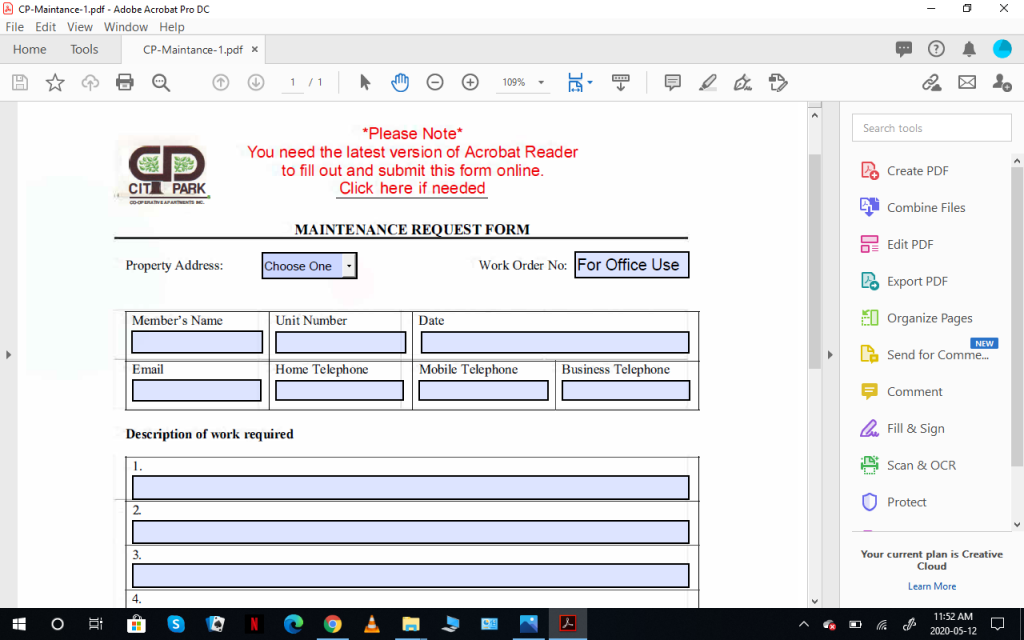1. Locate your downloaded file.
(usually in your “Downloads” folder)
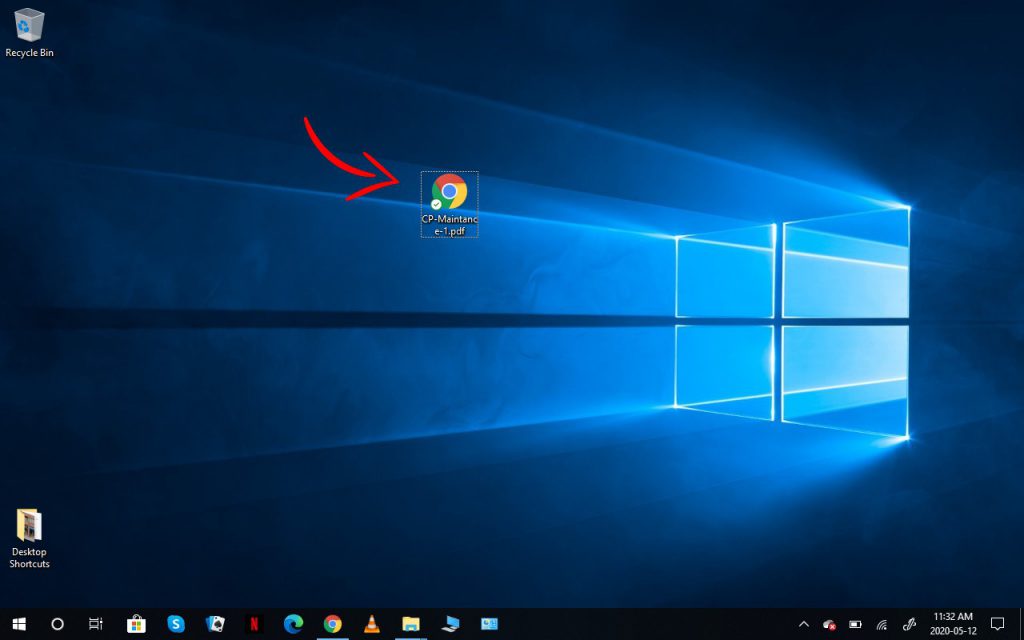
2. On Windows: Right click on the downloaded file.
On Mac: Control click on the downloaded file.
3. Go to “Open with” and click “Adobe Acrobat”……
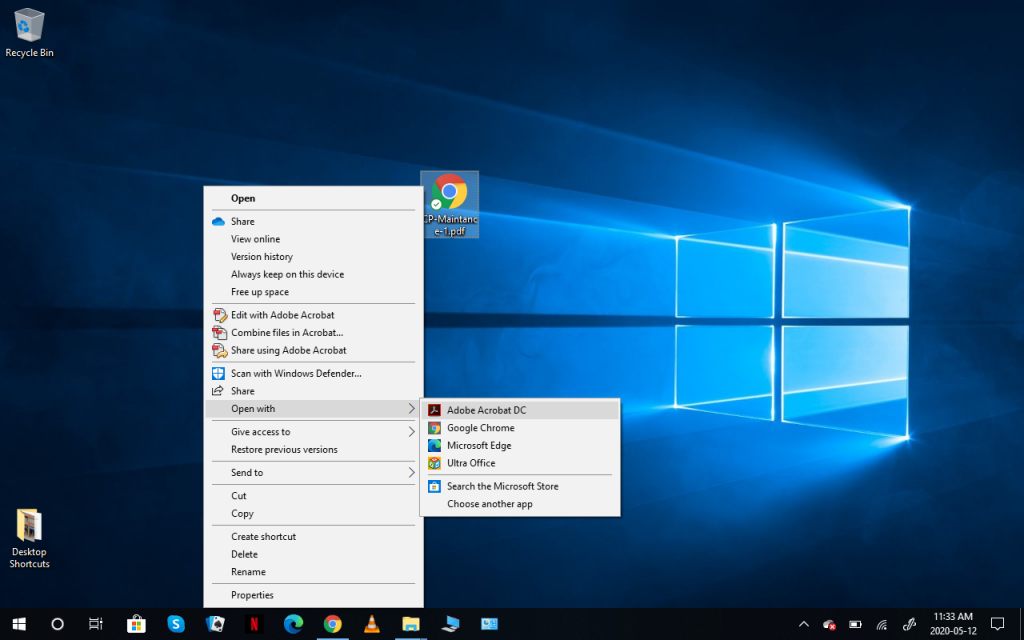
Your form will open with the Acrobat Reader program.